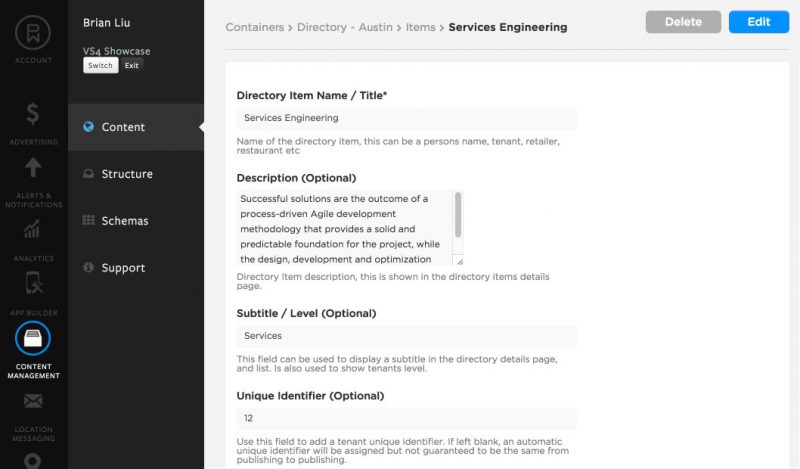Let’s face it: when you’re looking for the right partner to help you create a mobile app and win across the application lifecycle, app content management is probably the last thing you’re thinking about. How you’re going to upload and manage text, images and other assets is about the farthest thing from the “bells and whistles” that tend to excite people when they think about mobile technology.
But if you’re thinking that way, you may well be missing something. App content management is really about creating the framework for the “guts” of your app—and doing it wisely is crucial to your success. So let’s take a look at three important content management features you should look for, and the surprising reasons why they matter.
1. Cloud-based syncing of assets.
When all of the assets in your app are hosted in the cloud, it’s much easier to push new or refreshed content without forcing an app store update—which users typically dislike. For example, let’s say a high-rise mixed-use property has a branded resident app. With cloud-synced content management, app admins can add an extra image to the app’s main carousel to promote an upcoming community event or a new property amenity. Without cloud syncing, if the app was programmed for only three carousel images, this would force an app store update. For another example, cloud-synced content management would make it easy for a healthcare provider app to keep physician directories up to date, even across dozens of campuses.
Cloud-synced content management also improves app user experience because it protects the user experience in the event of lost internet connectivity. Content is cached on the user’s device when it is connected to the internet, making it accessible even if disconnected. New or changed content and other app updates are synced frequently, when the device is connected. For example, if your app includes mapping and wayfinding and a user loses connectivity in the parking garage, the app will simply use the most recent cached version of maps and routes and re-sync the moment the user is back within range of Wi-Fi or beacons.
2. Flexibility to add, delete or change fields.
When you load content into your app—an image, a chunk of text, etc.—you have the ability to add metadata fields that help define and categorize that particular element. The app platform uses these tags to serve different content to different people based on their profiles. Those tags also help the app platform capture data around whether, how and when any user engages with a particular piece of content.
That’s pretty standard. The real magic happens when you look at the data collection potential. If the content management user interface is truly flexible, you can add fields, delete fields or change the data types of your assets. This allows you to capture data on interactions you might not have planned for initially, or to serve different campaign needs. The more granular you can be on those events, the more specifically you can understand each user.
As an example, let’s say an activewear brand app wants to capture how much users are engaging with the running shoe category on their app. To set this up in content management, we might add custom fields to each running shoe asset that establish parameters for engagement levels. Users who interact with this content beyond a certain threshold might then be classified as “Running Gearheads” and targeted with content or sales messages that specifically match their interests. Those who don’t reach that threshold might be considered “light users” and receive different content / engagement.
Pro tip: It’s a great idea to add as much granularity in your data collection (via tagging or adding meta data) as possible from the outset, even if you think you don’t “need to know” that information. Later on, all of that data might just come in handy!
Curious about how data can help you in your user acquisition and engagement efforts? Download our eBook to learn more about how you to harness the power of mobile data and turn it into smart strategy.
3. The ability to match schemas to your CRM.
Although contextual mobile data can be a huge complement to other customer data captured in your CRM (customer relationship management) solution, many brands prefer not to integrate the two platforms completely. But if you can set up the data fields in your mobile app content management platform according to the schema used in your CRM, you can merge the mobile data from your CRM seamlessly without needlessly exposing your entire CRM database. At the same time, you’d be helping your mobile app partner understand your needs better, so they can make smarter recommendations for further data collection.
Ultimately, having a cloud-synced and highly flexible app CMS boils down to ease of use and better data. The more you can program into the content management user interface, the easier it will be for non-technical staff to manipulate with successfully. At the same time, the more flexible the CMS, the better you can use it to support your data collection needs now, and in the future. (Because, as we like to say, you can’t collect it if you don’t tag it.)
Effective content management is just one key to success in your mobile strategy. Want to know more about the rest of the of the app lifecycle? Download our eBook to learn about the mobile application lifecycle and how you can use it to reach your business goals.
Want to learn more questions you should asking a potential mobile partner? Check out our Best Practices for Writing a Mobile RFP. If you’d like specific information on Phunware’s content management, visit our content management solution page/.